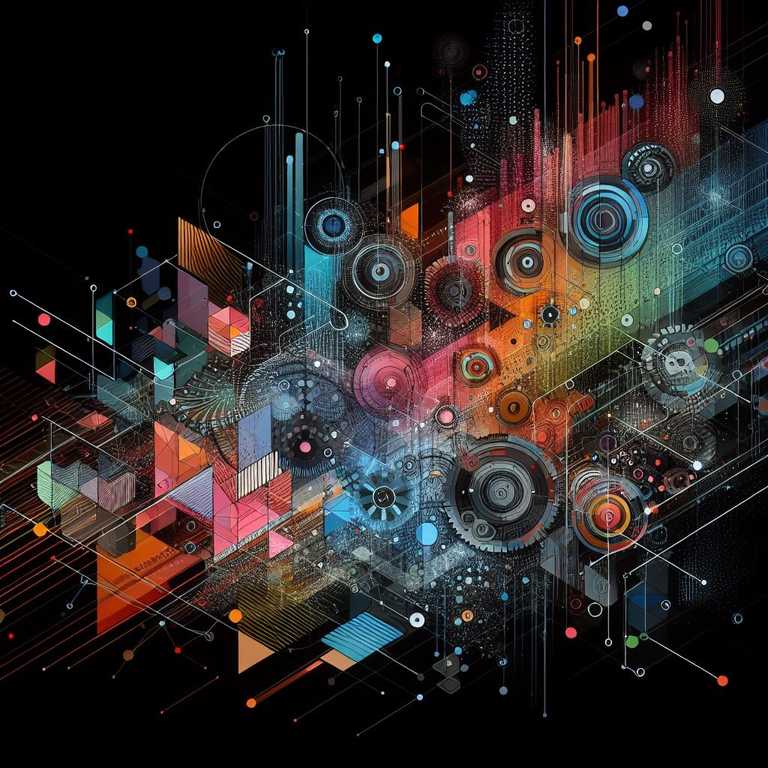When adding a GitHub endpoint, I came across a part where the Guided Setup suggested using https://github.com/<name>/<repo-name> but instead you need to use the API endpoint https://api.github.com/<name>/<repo-name>
To access your repo you should also create a personal access token, instead of using your password for the GitHub API: https://github.com/settings/tokens
This screenshot is from the Guided Setup, showing the suggested repo URL format.
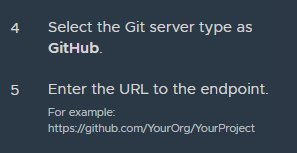
The other issue I had with the setup was the variable reference, for some reason when creating one through the Endpoint page it didn’t auto-populate the field - you can manually reference it by using the following format ${var.<varName>} - where <varName> is the name of your variable (without the < >)
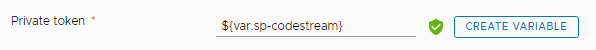
Once you have changed the above, you should be able to validate your endpoint successfully.
All of this can be found in the official vRA 8.1 documentation, just be mindful of the info in the Guided Setup
Variable creation and referencing: https://docs.vmware.com/en/vRealize-Automation/8.1/Using-and-Managing-CodeStream/GUID-CF0E3CB7-BD6A-45F5-BA08-82F8C2E0373B.html
GitHub Endpoint URL: https://docs.vmware.com/en/vRealize-Automation/8.1/Using-and-Managing-CodeStream/GUID-06E10810-CFF1-486C-B773-13A48A92D914.html