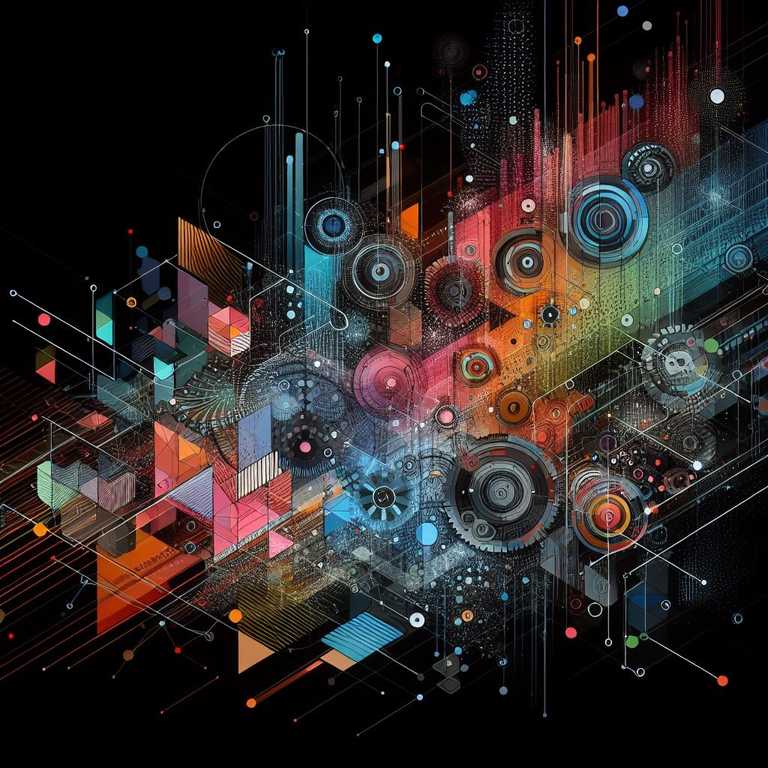Ensure curl is install and change to the tmp directory for when we download the agent installer
yum install curl -y
cd /tmpDownload and extract the installer and make the script executable. Add the --insecure flag to the curl command if your vRA is behind a self-signed certificate.
Update the value of $VRA_FQDN to be your vRA instance (without the https://)
export $VRA_FQDN=vra01.domain.com
curl --insecure -LO https://$VRA_FQDN/software/download/prepare_vra_template_linux.tar.gz
tar -xvf prepare_vra_template_linux.tar.gz
cd prepare_vra_template_linux
chmod +x prepare_vra_template.shExecute the script and follow the prompts. You will need to know the FQDN for the vRA and IaaS boxes.
./prepare_vra_template.sh
Remove udev persistence rules.
/bin/rm -f /etc/udev/rules.d/70*
Enable machines cloned from this template to have their own unique identifiers
/bin/sed -i '/^\(HWADDR\|UUID\)=/d' /etc/sysconfig/network-scripts/ifcfg-eth0
If you rebooted or reconfigured the reference machine after installing the software bootstrap agent, reset the agent and follow the steps.
/opt/vmware-appdirector/agent-bootstrap/agent_reset.sh
Power down the VM
shutdown -h now